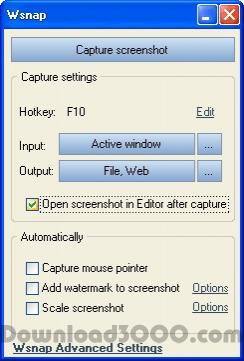Wsnap is a screen capture tool that will help you take snapshots of all elements of the screen, including 3D games and Flash animation. It combines a handful of features, including the abilities to capture the entire screen, windows, controls, cascading and floating menus, and areas of different shapes. All is delivered in a skinable interface. Complete configuration of the settings, as well as automation of after capture actions is available.
Publisher description
Wsnap is a screen capture tool that lets you take a screenshot of any portion of the screen. With this software in place, you can quickly create snapshots for your product page, multimedia presentation, technical manual, or a web article. Screenshots make your publication look appealing and more informative. Sometimes a single look at a screenshot is more helpful in understanding the functional peculiarity of a product than a page of the most detailed textual description. Unique to Wsnap is its ability to capture almost all screen elements, including 3D games, Flash animations, cascading menus and more. All this is done with one mouse click. Wsnap has a simple user interface that takes you a minute and a few clicks here and there to get started with your first screenshot. You can use the tool to capture the entire screen, active windows, controls, cascading and floating menus, as well as rectangular, elliptic, rounded corners and freehand areas. The program lets you capture the mouse pointer and add any watermark you want. Once the screenshot has been captured, you can save it to a file in the four most popular formats such as BMP, JPG, PNG and GIF. Additionally, the screenshot can be copied to the clipboard, opened in an external editor, published on the web, or sent by email. The program can be customized to suite your particular needs. If you are a fully fledged typist, you can customize hotkeys to trigger a particular capture action at a specified keystroke. With the hotkey support, you can capture a screenshot while working with another application. To be more productive, Wsnap provides you with the ability to make a list of actions that will be automatically executed, once the screenshot has been captured. This includes all the after capture actions you do with mouse clicks, for example, saving the screenshot to a file, coping to the clipboard, adding a watermark, or scaling the output to fit the required size.
Related Programs

Free screen capture software.

Snag Screen - Capture Screen Images 1.0
Capture full or parts of your screen

Keylogger Software with Screen Capture 3.0.1.5
Windows keylogger save user computer activity

Keylogger Screen Capture Software 3.0.1.5
Advance tool captures snapshot and keystroke

TNT Screen Capture 2.10
TNT Screen Capture - the best capture tool